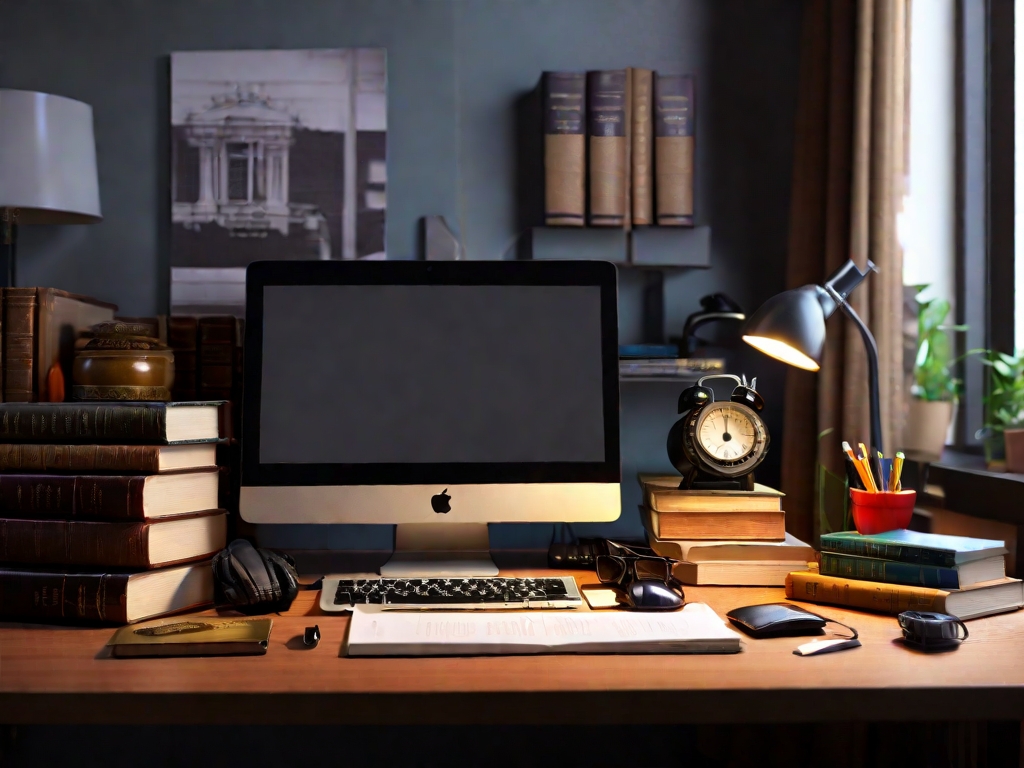
In today's digital age, the realm of education is constantly evolving to keep up with technological advancements. With the increasing demand for flexible learning solutions, educators have been seeking ways to enhance their professional development and expand their knowledge base beyond traditional classroom settings. Enter WordPress – the popular content management system that enables users to build dynamic websites and create online communities. In this article, we will explore how WordPress can empower educators by providing them with a powerful platform for professional online learning. From sharing resources and fostering collaboration to keeping track of progress and engaging in continuous growth, discover how WordPress can revolutionize the way educators engage in their own personal development while nurturing a strong network of like-minded professionals.
The Benefits of Online Learning for Educators
Online learning offers a range of benefits to educators looking to expand their knowledge and skills in a convenient and flexible way. Here are some key advantages:
- Flexibility: With online learning, educators have the freedom to access course materials whenever they want and at their own pace. This flexibility allows them to fit professional development into their busy schedules.
- Variety of topics: Online platforms offer a wide array of courses covering various subjects related to education. Whether it's classroom management techniques or integrating technology in lesson plans, educators can choose courses that align with their specific needs and interests.
- Collaboration opportunities: Through online discussions and forums, educators can connect with peers from different locations, sharing insights and experiences. This collaboration fosters an exchange of ideas that enriches the learning experience.
- Cost-effective: Traditional professional development often involves high costs for travel, accommodation, and registration fees. Meanwhile, online learning eliminates these expenses as everything is accessible through the internet.
In conclusion, leveraging WordPress's capabilities enables the creation of an empowering online platform where educators can engage in meaningful professional development conveniently through online courses tailored specifically for them.
Exploring the Features of WordPress for Professional Development
Customizable Themes
WordPress offers a wide range of customizable themes, allowing educators to create visually appealing and professional online learning platforms without needing design experience. With just a few clicks, users can choose from numerous templates that best suit their needs and branding.
User-friendly Interface
One of the key advantages of using WordPress for professional development is its user-friendly interface. Educators can easily add and organize content through the intuitive dashboard, enabling them to update courses or share resources with minimal effort.
Plugins for Enhanced Functionality
WordPress has a vast library of plugins that extend the platform's functionality, making it even more suitable for professional development purposes. These plugins allow educators to incorporate features such as discussion boards, quizzes, grade tracking systems, and multimedia presentations into their online courses – enhancing student engagement and facilitating effective teaching methods.
Creating Engaging Online Courses with WordPress
When it comes to creating online courses, WordPress offers a powerful platform for educators to engage their students. With its user-friendly interface and extensive range of plugins and themes, teachers can easily create interactive and visually appealing course content.
One feature that makes WordPress ideal for online learning is its ability to integrate multimedia elements such as videos, images, and audio files. This allows educators to bring their lessons to life and cater to different learning styles. Additionally, the platform's discussion forums enable students to interact with each other and the instructor in real-time, fostering collaboration and knowledge sharing.
WordPress also provides analytics tools that allow instructors to track student progress throughout the course. By analyzing data on student engagement, completion rates, and performance on assessments or quizzes, educators can gain valuable insights into how well their course materials are being received by learners. This feedback loop helps them refine their teaching strategies over time for better student outcomes.
Building a Community of Educators on WordPress
Creating an online learning platform with WordPress provides educators with the ability to build a community of like-minded professionals. Through interactive features such as forums and discussion boards, teachers can connect, share ideas, and collaborate on educational practices.
- Connecting Educators: With WordPress, educators can easily connect with others in their field. This connection allows them to share resources, ask questions, and engage in meaningful discussions that enhance their teaching skills and knowledge.
- Sharing Ideas: The online platform built on WordPress enables educators to exchange innovative teaching methods and lesson plans. By sharing their experiences and successes, they inspire one another to improve their own practices.
- Collaborating: Collaboration is key for professional growth in education. Using WordPress's collaborative tools like document sharing or co-authoring capabilities fosters teamwork among teachers from different schools or even countries – expanding opportunities for cross-cultural learning experiences.
Building a thriving community of dedicated educators through the power of WordPress will enrich teaching practice globally while empowering individuals within this transformative profession.
Customizing Your Online Learning Platform with WordPress Plugins
To enhance your online learning platform, WordPress offers a wide range of plugins. These can be easily integrated into your website and provide added functionality for both educators and learners.
- Course Management: Utilize plugins like LearnDash, Tutor LMS or LifterLMS to create and manage courses, including scheduling lessons, tracking progress, and awarding certificates.
- Interactive Quizzes: Increase learner engagement by incorporating interactive quizzes using plugins like WP Quiz Pro or Quiz And Survey Master.
- Discussion Forums: Foster collaboration among students by adding discussion forums with plugins such as bbPress or BuddyPress.
- Multimedia Integration: Enhance the learning experience by embedding videos, audio files, and other multimedia elements using plugins like MediaElement.js.
Remember to choose reputable plugins from trusted sources, regularly update them for security reasons, and ensure compatibility with your chosen theme. By customizing your online learning platform with these powerful tools, you can create an engaging educational environment tailored to the needs of both educators and learners.
Utilizing Multimedia for Effective Online Teaching
In order to create an engaging and interactive online learning experience, it is essential for educators to incorporate multimedia elements into their teaching.
- Video-based Lessons: By creating video lessons, educators can effectively communicate complex concepts and demonstrate practical skills. These videos can be easily uploaded and shared on the WordPress platform, providing students with flexibility in accessing the content at their own pace.
- Interactive Presentations: Using tools like PowerPoint or Prezi allows educators to create visually appealing presentations that incorporate interactive elements such as quizzes and polls. This not only keeps students actively engaged but also provides opportunities for immediate feedback.
- Podcasts and Audio Recordings: Adding audio components to online courses can enhance the learning experience by providing alternative ways of consuming information. Educators can record podcasts or audio lectures that address specific topics or share real-life examples related to the course material.
Overall, incorporating multimedia elements in online teaching helps cater to diverse learning styles, making education more inclusive and accessible for all learners.
Gamification and Interactive Learning with WordPress
Gamification is a powerful tool that can be used to engage students in online learning. With WordPress, educators have the ability to easily incorporate gamified elements into their courses. By adding badges, leaderboards, and progress tracking features, teachers can motivate students by providing them with tangible rewards for their efforts.
Interactive learning is another key aspect of a successful online learning platform. WordPress allows educators to create interactive quizzes and assessments using plugins and themes specifically designed for this purpose. These interactive activities not only make the learning experience more enjoyable for students but also allow teachers to assess their understanding in real-time.
By combining gamification and interactive learning, educators can create engaging online courses that keep students motivated and actively participating in their own education process. With these features readily available on WordPress, building a professional online learning platform becomes even more accessible for educators looking to empower their students through digital education.
Integrating Social Media for Collaborative Learning
Social media platforms offer a powerful way to enhance collaborative learning in an online educational environment. By integrating social media into a professional online learning platform built with WordPress, educators can harness the collective knowledge and expertise of their students.
- Fostering engagement: Through social media integration, learners can actively participate in discussions and share resources with fellow classmates. This enhances engagement by providing opportunities for real-time interactions and collaborative problem-solving.
- Sharing valuable content: Social media allows educators to easily share relevant articles, videos, and other resources with their students. This enables learners to access additional materials that deepen their understanding of the topic at hand.
- Supplementing traditional coursework: In addition to formal assignments, instructors can use social media as a supplementary tool to facilitate further exploration of course concepts outside the classroom setting. This encourages self-directed learning and promotes continuous collaboration among participants.
By leveraging the strengths of social media within an online education platform powered by WordPress, educators can create a dynamic learning environment that fosters active participation, resource sharing, and continuous collaboration among learners.
Assessing and Tracking Learner Progress on WordPress
One of the key advantages of using WordPress as a professional online learning platform is its ability to assess and track learner progress. With built-in features such as quizzes, assignments, and grading systems, educators can easily monitor how well their students are grasping the material.
- Quizzes: WordPress allows educators to create quizzes that test learners' understanding of the content. These quizzes can be customized with various question formats, including multiple choice, true or false, and open-ended questions.
- Assignments: In addition to quizzes, educators can assign tasks or projects for learners to complete. This not only provides practical experience but also allows instructors to evaluate their students' skills and abilities.
- Grading systems: WordPress enables educators to efficiently grade quizzes and assignments. They can set up rubrics or criteria for assessment and provide feedback directly within the platform.
By incorporating these tools into their online courses, educators can better understand each student's strengths and weaknesses, adapting their teaching methods accordingly. This level of personalized instruction contributes to a more effective learning experience for all learners.
Best Practices for Successful Professional Online Learning with WordPress
1. Create a User-Friendly Interface
Design your online learning platform on WordPress to be intuitive and easy-to-navigate. Use clear headings, logical organization, and visually appealing layouts to guide learners through the content. Ensure that all links and buttons are easily identifiable so users can locate resources effortlessly.
2. Provide Engaging Multimedia Content
Make sure to include a variety of multimedia elements like videos, images, infographics, and interactive quizzes in your online courses. This stimulates different learning preferences while keeping participants engaged throughout their professional development journey.
3. Foster Collaboration Among Learners
Encourage learner interaction by providing discussion forums or chat rooms where participants can ask questions and share insights with their peers. Assign group projects that require active collaboration so learners can learn from one another's expertise.
4. Regularly Assess Progress
Implement regular evaluations or assessments within each course module to measure learner progress accurately. This allows you as an educator to identify areas where additional support may be needed and provide timely feedback for improvement.
5 . Offer Ongoing Support
Ensure there is constant access to technical assistance should any issues arise during the online learning experience. Provide contact information or a help-desk feature where learners can conveniently seek guidance whenever required. Establishing reliable avenues of communication shows commitment towards learner success.
LearnDash LMS
LearnDash LMS: A Powerful Tool for Online Education
LearnDash is a Learning Management System (LMS) plugin for WordPress that enables educators to create and manage online courses easily. With its user-friendly interface, instructors can upload course materials, set up quizzes and assignments, and track student progress with just a few clicks. The plugin also provides various customization options, allowing educators to design their courses according to their specific needs and branding.
Features of LearnDash LMS
LearnDash comes with an intuitive course builder that simplifies the process of creating engaging online courses. Educators can structure their content into lessons, topics, and modules effortlessly. To keep students motivated throughout the learning journey, LearnDash offers gamification features such as badges, certificates, points systems, and leader-boards. With LearnDash's built-in quiz engine, instructors can create interactive quizzes and assessments to test students' knowledge retention accurately. The plugin includes comprehensive reporting tools that allow educators to analyze learner performance effectively. Instructors can view progress reports at both individual and group levels.
By harnessing the capabilities of LearnDash LMS within WordPress, educators gain a robust platform for delivering professional online learning experiences without hassle or complexity.
See more: https://www.learndash.com/
Tutor LMS
Tutor LMS: A Powerful Learning Management System for Educators
Tutor LMS is an exceptional learning management system (LMS) designed specifically for educators who want to build a professional online learning platform with ease. With its user-friendly interface and comprehensive features, Tutor LMS empowers educators to create and deliver engaging courses effortlessly.
Seamless Course Creation and Delivery
Tutor LMS provides a seamless course creation process, allowing educators to easily organize their content into well-structured modules. Its drag-and-drop functionality enables instructors to add various multimedia elements such as videos, quizzes, and assignments without any technical expertise. This intuitive approach ensures that the focus remains on delivering high-quality educational material rather than getting bogged down by complicated tech requirements.
Interactive Learning Experience
With Tutor LMS, educators can enhance student engagement through interactive features like discussion boards and live chat options within each course module. This encourages students to actively participate in conversations with peers and instructors alike, fostering a collaborative learning environment. Additionally, tutors can monitor student progress effectively using built-in analytics tools that provide detailed reports on learner performance.
Tutor LMS offers unparalleled support for educators looking to establish themselves as leaders in online education by providing an intuitive platform that streamlines the course creation process while promoting interactivity among students.
See more: https://www.themeum.com/product/tutor-lms/
LifterLMS
LifterLMS: An All-in-One Learning Management System
LifterLMS is a comprehensive learning management system (LMS) built on WordPress, offering educators and online course creators a powerful platform to create, deliver, and manage their courses. With its easy-to-use interface and extensive features, LifterLMS empowers educators by providing them with the tools they need to build professional online learning experiences.
Key Features for Educators
LifterLMS simplifies the process of creating engaging courses through its intuitive drag-and-drop course builder. Educators can easily organize their content, add quizzes and assessments, and track student progress all in one place.
The platform offers flexible membership options that enable educators to monetize their content effectively. Whether it be free or paid memberships or selling individual courses, LifterLMS provides complete control over pricing and access levels.
Interactive Student Engagement Tools – from discussion forums to personalized email notifications, LifterLMS offers various interactive tools to enhance student engagement. These features foster collaboration among students while keeping them motivated throughout their learning journey.
With robust features designed specifically for educators' needs coupled with the user-friendly nature of WordPress as a base platform, LifterLMS is an ideal choice for building a professional online learning platform.
See more: https://lifterlms.com/
Other LMS plugins – LearnPress, WP Courseware, MasterStudy LMS, AcademyLMS
Other LMS plugins
LearnPress, WP Courseware, MasterStudy LMS, and AcademyLMS are all slightly less popular Learning Management System (LMS) plugins for WordPress. These plugins provide educators with additional options to enhance their online learning platforms:
- LearnPress: This plugin offers a wide range of features, including course creation and management tools, quiz and assignment capabilities, student reports and analytics tracking. LearnPress also allows for easy integration with other popular plugins like WooCommerce and bbPress.
- WP Courseware: With WP Courseware, educators can create multi-tier courses that guide students through various levels of content mastery. The plugin includes drag-and-drop functionality for creating course lessons/modules as well as direct integration with payment gateways for seamless enrollment processes.
- MasterStudy LMS: Designed specifically for educational institutions or individual instructors offering multiple courses, MasterStudy LMS provides advanced course management tools such as progress tracking, quizzes and assessments creation, interactive instructor-student communication channels.
- AcademyLMS: AcademyLMS is focused on providing an intuitive front-end user experience by incorporating custom shortcodes and templates that make navigation easier for both instructors and students. It also includes built-in video support to facilitate multimedia-rich learning environments.
These plugins offer varying functionalities tailored to different educational needs—empowering educators with the ability to build a professional online learning platform using WordPress.
Server for LMS with a high traffic
When running a professional online learning platform with WordPress, it is crucial to have a robust server that can handle high traffic. A high-traffic server ensures smooth and uninterrupted access to the Learning Management System (LMS) for both educators and learners.
Here are some key considerations when choosing a server for your LMS:
- Scalability: Look for a server that offers scalable resources, allowing you to easily accommodate an increasing number of users without compromising performance. This scalability is essential as your online learning platform grows.
- Reliability: Opt for a reliable hosting provider that guarantees high uptime and minimal downtime. You want your LMS to be accessible at all times, so choose a provider known for their dependable infrastructure.
- Security: Protecting sensitive student data should be of utmost importance when selecting a server. Ensure the hosting provider has robust security measures in place, such as regular backups, firewalls, SSL certificates, and intrusion detection systems.
- Speed: Choose a server with fast loading times to provide an optimal user experience on your online learning platform. Slow-loading pages can discourage learners from engaging fully with the course materials.
By investing in a powerful and reliable server that meets these criteria, you can create an empowering environment for educators using WordPress as their chosen platform for building professional online learning platforms.
Final thoughts
In conclusion, WordPress offers a powerful platform for educators to create professional online learning environments. With its user-friendly interface, extensive range of plugins, and customizable themes, educators can easily engage their students and track their progress. By incorporating features such as quizzes, assignments, and grading systems, educators can assess learner understanding and adapt their teaching methods accordingly. The integration of social media fosters collaboration and engagement among learners, while gamification and interactive learning keep students motivated and actively participating in their education. Additionally, WordPress allows educators to create a community of like-minded professionals, facilitating knowledge sharing and collaboration. By leveraging the capabilities of WordPress, educators can create engaging and effective online courses that cater to diverse learning styles and empower learners.
Soon, separate reviews dedicated to each LMS will appear on our website.
Check Black Friday WordPress Deals!





Add your first comment to this post